Catjinni Survivors Demo
A downloadable game for Windows
Unleash the Power of Catjinni
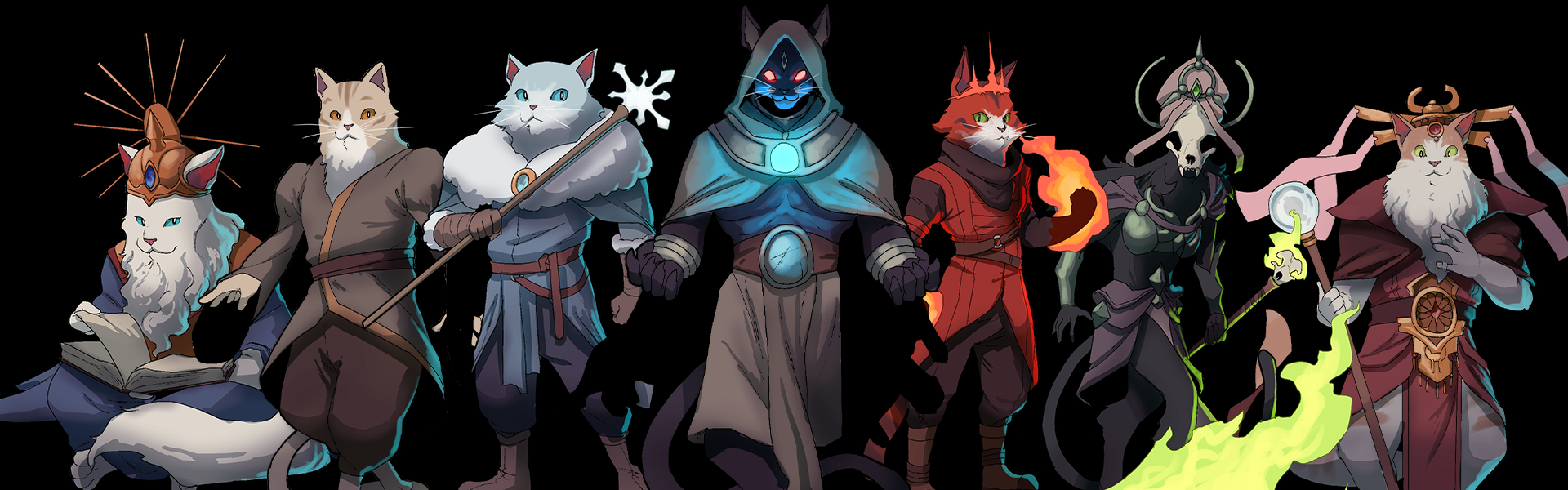
Wish for power. Fight through the night. Survive in style.
Step into this solo-developed indie game that blends roguelite and RPG elements. In Catjinni, you’ll battle thousands of monsters, face off against mighty bosses, and unleash devastating magic to stop the dark Jinn Ifrit and his hordes of ghouls.

Demo Key Features:
- Survive day and night: Face thousands of enemies and choose your battles wisely, because at night, Ifrit’s ghouls become even more dangerous. The start time in the game matches your real-world time and affects how your run plays out.
- 2 cat mage classes:
- Francis: a blind, battle-hardened warrior monk
- Flocki: a famous detective with a fiery temper
- 1 biome: Step into the Portal of Furlins and explore the mystical ancient Egypt, full of unique challenges, secrets, and powerful rewards.
- Tactical traps: Use traps strategically and turn them to your advantage.
- Customize and upgrade: Strengthen your team with visible gear, unlock new skills, and choose from magical weapons to master every quest. On your way to the ultimate weapons of the Catjinn kings!
- 60 unique weapons & skills
- Battle Challenging Enemy Types
- Face 7 Fearsome Bosses
- 3 days and nights of survival challenges

Roll the dice!
Defeat Franky in the dice match and earn gold for upgrades. But beware: if you lose, it’s all gone!
Wishlist Catjinni.
Catjinni Survivors combines intense combat, hand-drawn worlds, and endless replayability. Whether you're into action, tactics, or adventure – in the world of the Catjinns, every wish is welcome.
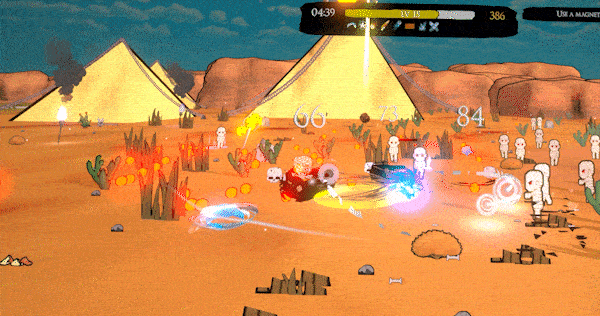
(OPTIONAL) VR-compatible
Immerse yourself in the game like never before in this genre. Experience 3D sound and thrilling action in VR as you fight off hordes of enemies with your cosmic powers!
Optional VR Support:
To try the OpenXR VR mode, follow these steps:
- Locate the
Catjinni.exefile in your game folder. - Create a shortcut to
Catjinni.exe.- Right-click on the file and select Create Shortcut.
- Edit the shortcut to enable VR mode:
- Right-click the shortcut and select Properties.
- In the Target field, add
--enable-vrat the end of the existing path. For example: "C:\Path\To\Catjinni.exe" --enable-vr - Click OK to save the changes.
- Launch the game using the shortcut.
| Status | In development |
| Platforms | Windows |
| Rating | Rated 5.0 out of 5 stars (1 total ratings) |
| Author | Catjinni |
| Genre | Action, Role Playing |
| Made with | Unity |
| Tags | Bullet Hell, Character Customization, Cute, Dark Fantasy, Dice, Pixel Art, Singleplayer, Survivor-like |
| Average session | A few seconds |
| Languages | German, English, Spanish; Latin America, French, Italian, Japanese, Korean, Portuguese (Brazil), Russian, Chinese (Simplified) |
| Inputs | Keyboard, Mouse, Xbox controller, Gamepad (any), Joystick, Oculus Rift, HTC Vive, Playstation controller, Oculus Quest, Valve Index |
| Accessibility | Subtitles |
| Links | Steam, Homepage, Meta Quest |
Download
Development log
- Into the ShadowsSep 29, 2025
- Demo Update: More Magic, More Mayhem, More CatjinniMay 28, 2025
- New much improved Demo Out now!Apr 28, 2025
- Welcome to the World of Catjinni! Demo released todayDec 12, 2024



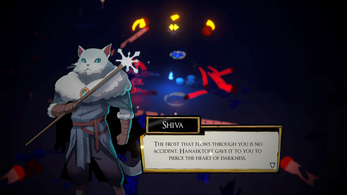


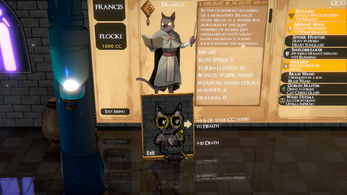
Comments
Log in with itch.io to leave a comment.
Great!
:) Thanks!
I changed the colors to be much darker, thanks.